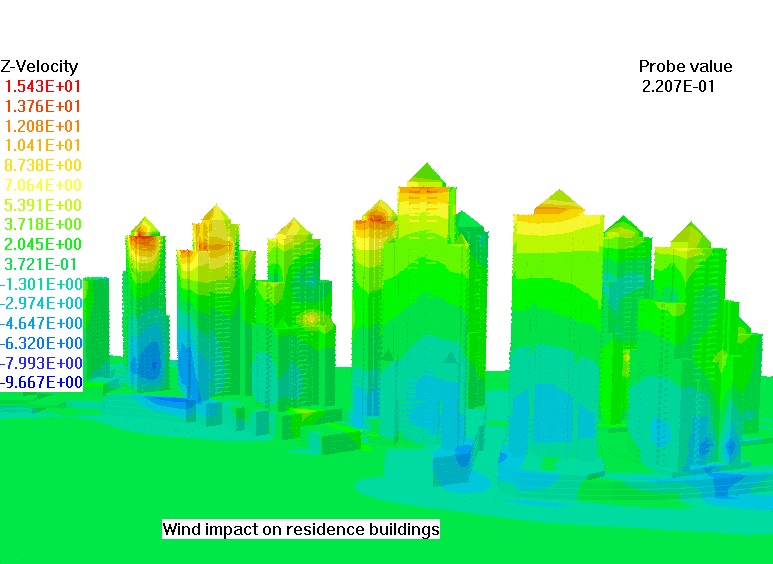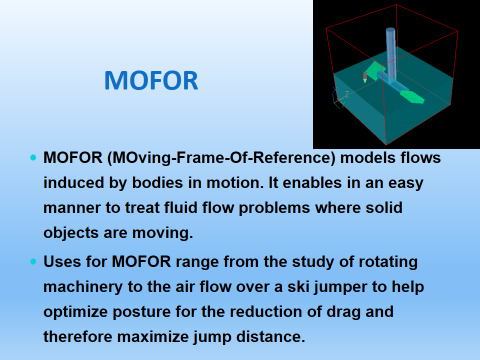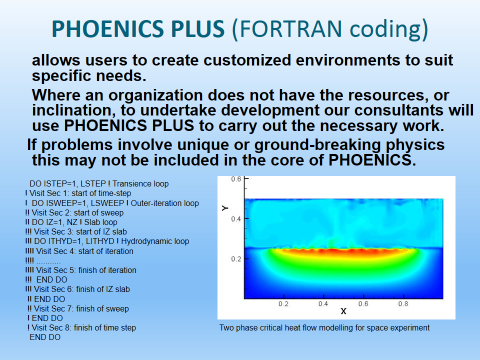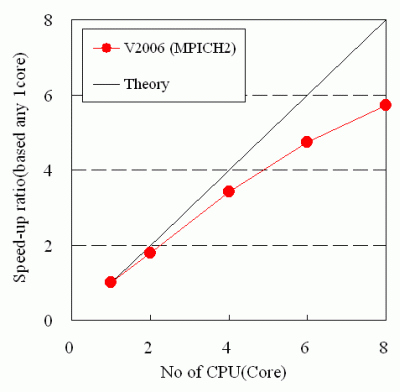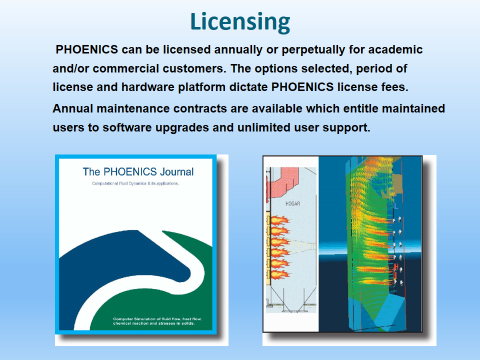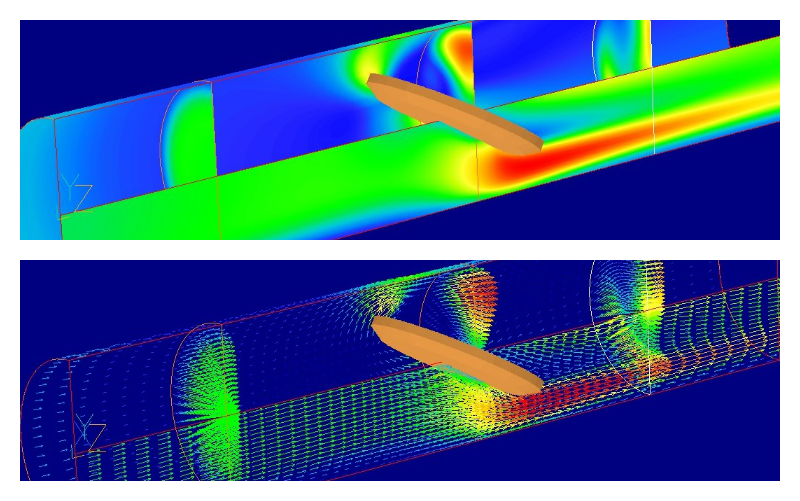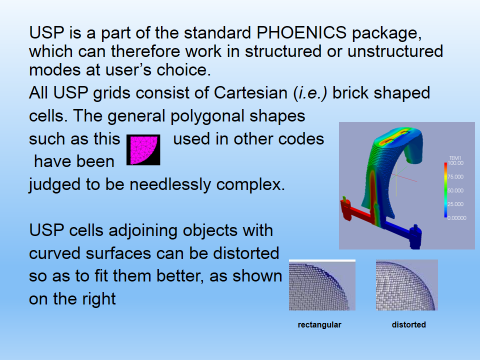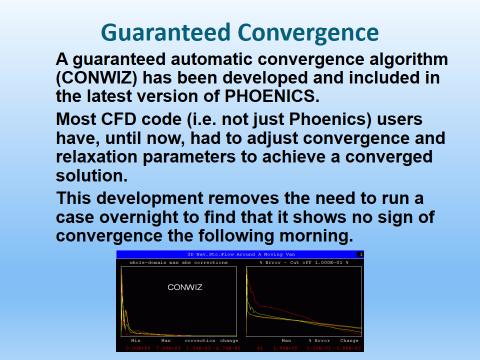Brochures
[peekaboo_link name="sar1"]Contact Sales[/peekaboo_link]
[peekaboo_content name="sar1"]
Thank you for your interest in our products and services.
if you would like to speak to a Sales Representative about your simulation needs, please fill out the following form:
[/peekaboo_content]
Phoenics Features
PHOENICS provides an accurate, reliable, cost-effective, and easy-to-use tool to simulate processes involving fluid flow, heat or mass transfer, chemical reaction and/or combustion in engineering equipment and the environment. With the longest history of validation and a large user base, it is not surprising that PHOENICS has a proven track record in nearly every branch of science and engineering in which fluid flow plays a key role. Organizations large and small use PHOENICS to improve their competitive edge in the research and development of products and processes involving fluid flow and heat transfer. It continues to be heavily used for these purposes. PHOENICS can handle the combustion of gaseous, liquid (e.g. oil-spray) and solid (eg pulverized-coal) fuels. Chemical reactions are simulated by PHOENICS in several ways, including: Thermal radiation is so important a mode of heat transfer that most codes have some means of simulating it. Only PHOENICS however possesses the economical and realistic IMMERSOL model, which calculates the radiative transfer between arbitrarily-shaped solids immersed in fluids which may or may not themselves emit and absorb radiation. • steam and water in a boiler, PHOENICS was the first general-purpose computer code to be able to simulate multi-phase flows; and it is still capable of doing so more effectively, and in a greater variety of ways, than most of its competitors. a. as two inter-penetrating continua, each having at every point in the space-time domain under consideration, its own: Once imported, the objects can be moved, stretched, rotated, duplicated, grouped, given, attributes, hidden, deleted, etc. By default, after the objects have been placed in the desired positions, the grid adjusts itself to fit them optimally. Very often, CFD analysis is required for a situation which has been already defined geometrically by way of a Computer-Aided-Drawing (CAD) package. If the geometry already exists as CAD geometry files, a considerable time saving can be achieved through the use of PHOENICS-VR's ability to import CAD files directly. CAD-packages are frequently used to design engineering equipment. Most have the ability to define their output in a variety of formats. The formats supported directly by VR are: Many further formats are supported indirectly by translation to .3ds using SimLab Composer from SimLabSoft. This software is shipped with PHOENICS and runs silently whenever required. A licence key can be obtained directly from CHAM. The formats requiring Simlab Composer are: PHOENICS VR converts the CAD file to the PHOENICS-VR geometry format directly (or indirectly via SimLab) using the Datmaker utility. Below is shown an example of residential buildings displayed in the VR-Editor. The CAD file was created by way of the well-known AUTOCAD package. This CAD file in STL format was polished by PHOENICS, and then imported into PHOENICS-VR in a few seconds, rotated, and somewhat re-sized. (1) introducing new variables, for example the temperatures in each part of the intersected cell, and (2) providing equations from which their values can be deduced. PARSOL is capable of calculating the fluid-flow phenomena with improved accuracy, whether the flow is laminar or turbulent, and whether heat transfer is present or absent. Accuracy of simulation often requires that the computational grid should be very fine around regions of the domain exhibiting steep gradients of temperature, concentration, density or other significant fluid property. In earlier versions of PHOENICS, this entailed also extending the fineness into regions where it was not required. Fine-grid embedding, now available, renders this unnecessary; for it is possible to refine the grid ONLY where necessary. • space and time discretization, The parallel solver shares the computational domain and task between a number processors; each processor then performs the computations for its part of the domain simultaneously. Thus the whole task may be achieved in a shorter time. In theory, the more processors used, the shorter the computer time will be. The following table shows the speed-up achieved when carrying out computations on a model with 20 million cells. It can be seen that there is not a linear relationship between the number of processors and the speed-up ratio. This is because for each additional processor added to the computation pool, there is an additional overhead. Eventually a limit will be reached whereby adding additional processors does not lead to a faster solution time. What this limit is depends on the computational domain under consideration.

• air and sand in a desert storm,
• fuel droplets and combustion gases in an engine,
• a layer of oil, floating on the surface of a river.
Multi-phase-flow phenomena can be simulated by PHOENICS in four distinct ways. These are:
velocity components, temperature, composition, density, viscosity, volume fraction, etc; IPSA (Eulerian-Eulerian method)
b. as multiple inter-penetrating continua having the same range of properties; (Algebraic Slip Method (Mixture method)
c. as two non-interpenetrating continua, separated by a free surface; (Scalar Equation Method (VOF TVD type method)
d. as a particulate phase for which the particle trajectories are computed as they move through a continuous fluid. (Eulerian - Lagrangian type method).
*.stl
Stereolithography file. This is available in many popular CAD programs as an export format. ASCII and binary forms are supported.
*.3ds
Autodesk 3ds Max (3D Studio)
*.wrl
Virtual Reality Modelling Language file
*.dw
Files generated by DesignWorkshop from Artifice
*.ac
Files generated by AC3D from Invis
*.iv
Files generated by Open Inventor
*.osg
Native OSG (OpenSceneGraph) ascii
*.dxf
AutoCAD Drawing Exchange Format file
*.dwg
AutoCAD Drawing Database file(3D)
*.dwf
AutoCAD Design Web Format file
*.skp
SketchUp file
*.3dm
Rhino file
*.sldasm, *.sldprt
SolidWorks assembly and parts files
*.asm, *.par, *.psm
SolidEdge assembly and parts files
*.stp
STEP file
*.igs, *.iges
IGES (Initial Graphics Exchange Specification) file
*.iam, *.ipt
Autodesk Inventor assembly and parts files
*.sat
3D ACIS Modeler - Standard ACIS Text file
*.obj
Wavefront Technologies geometry definition file (OBJ)
*.xaml
Extensible Application Markup Language XAML file
*.3dxml
3DXML - Dassault Systemes 3DVIA file
*.u3d
Universal 3D file
*.dae
COLLADA Digital Asset Exchange file
*.fbx
Autodesk FBX Technology file
• material properties,
• initial values,
• sources,
• boundary conditions,
• body shapes and motions, or
• Special print-out features.
VR-VIEWER (PHOENICS Post-Processor)TECPLOTFIELDVIEWPARAVIEWPLOT3D
More on PHOENICS
The most complete CFD program from CHAM for analysis of processes involving fluid flow, heat and mass transfer, chemical reaction and combustion. Whereas other packages, and PHOENICS itself until 2007, allow the setting up of single instance flow simulation scenarios, the user of the new PHOENICS can set up classes of scenarios, of which sub-sets are selected by way of user-chosen parameters.